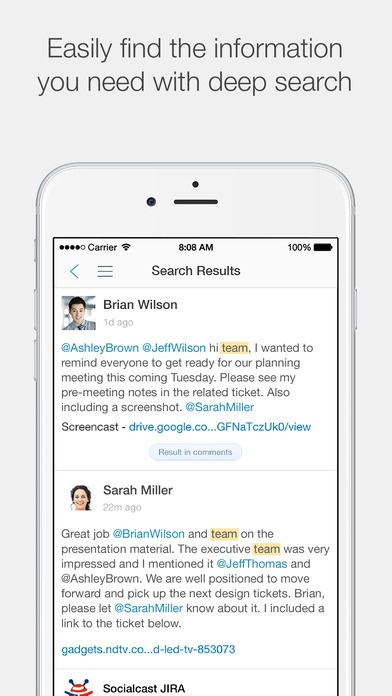Socialcast 4.1
Continue to app
Free Version
Publisher Description
Empower teams to collaborate and accomplish more together! VMware Socialcast is a secure enterprise chat and social platform connecting people to relevant business information. Users can collaborate with coworkers, customers and business partners using an integrated set of productivity tools and applications. Connect and Engage - Chat with a co-worker, customer or business partner in one-on-one conversations - Setup a persistent group chat to stay connected with your teams - Learn about the latest developments by following the relevant people, projects and groups - Gain organizational alignment on vision via the built-in town hall meetings Work Smarter - Setup project rooms to bring people, information and ideas together - Send messages and share files for content collaboration - Include internal and external contributors of your projects - Allow teams to vote on ideas using the Challenges feature - Initiate face-to-face meetings with screen sharing for quicker alignment - Ask questions or respond as a subject matter expert to spread the knowledge wealth Celebrate Success - Send Thanks to people for going above and beyond - Send out polls to conduct retrospectives and gain valuable insights - Distributed team members can join a virtual meeting using Google Hangouts integration Reach True Potential - Empower teams to reach their true potential with third-party integrations - Connect with colleagues via virtual meetings - Integrate with industry-leading hybrid cloud management solutions to help expedite processes - Share and collaborate on files from AirWatch Content Locker
Requires iOS 8.0 or later. Compatible with iPhone, iPad, and iPod touch.
About Socialcast
Socialcast is a free app for iOS published in the Office Suites & Tools list of apps, part of Business.
The company that develops Socialcast is VMware, Inc.. The latest version released by its developer is 4.1.
To install Socialcast on your iOS device, just click the green Continue To App button above to start the installation process. The app is listed on our website since 2009-10-14 and was downloaded 3 times. We have already checked if the download link is safe, however for your own protection we recommend that you scan the downloaded app with your antivirus. Your antivirus may detect the Socialcast as malware if the download link is broken.
How to install Socialcast on your iOS device:
- Click on the Continue To App button on our website. This will redirect you to the App Store.
- Once the Socialcast is shown in the iTunes listing of your iOS device, you can start its download and installation. Tap on the GET button to the right of the app to start downloading it.
- If you are not logged-in the iOS appstore app, you'll be prompted for your your Apple ID and/or password.
- After Socialcast is downloaded, you'll see an INSTALL button to the right. Tap on it to start the actual installation of the iOS app.
- Once installation is finished you can tap on the OPEN button to start it. Its icon will also be added to your device home screen.